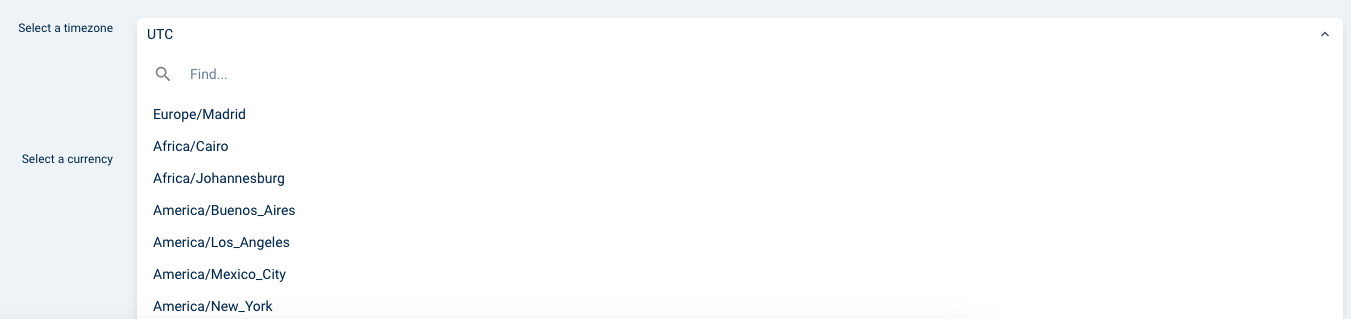Change your timezone
If you want to change your timezone, you can do that in your Opticks account.
Bear in mind that the timezone will be set at account level and will affect the visualization of all the data in the Opticks app.
- Click on your "Email" in the upper right
- Click on "Settings"
- Select the "Time Zone" you need in the dropdown list.
- Save your settings.