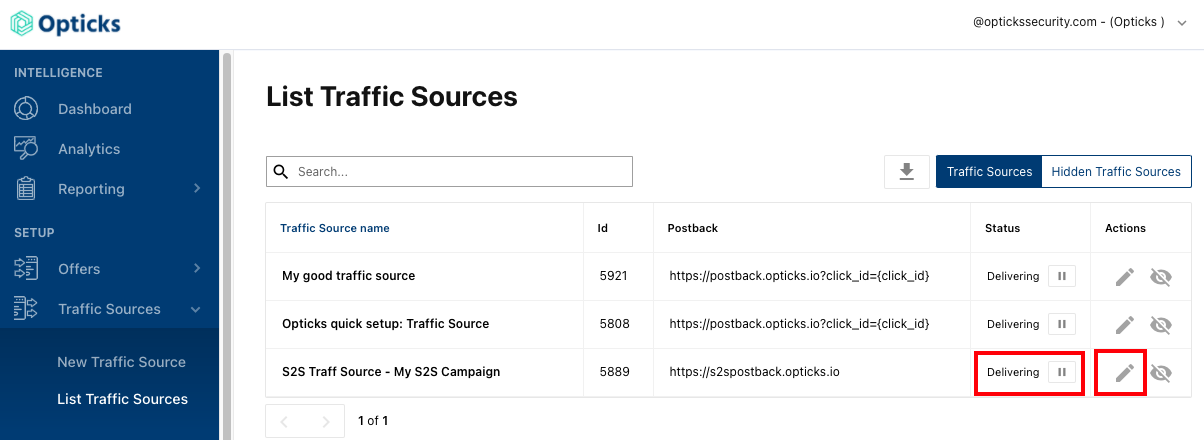Edit existing traffic sources
- On your Opticks Back Office click on "Traffic Source List" option under the "Traffic Sources" menu on the left navigation bar.
- You will get a list of all the Traffic Sources on your account.
- In the Status column you can pause
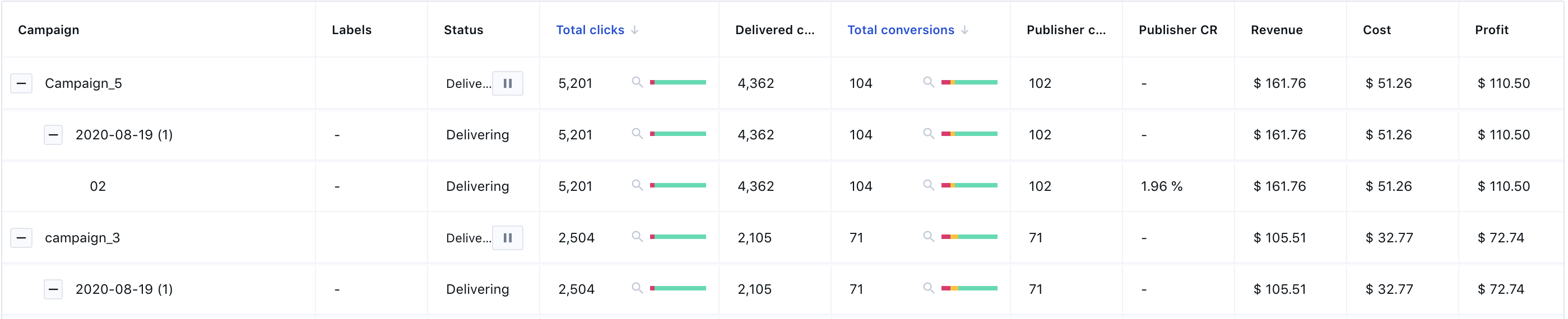 and restart
and restart 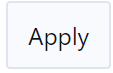 a Traffic Source.
a Traffic Source. - You can also edit
 an existing Traffic Source.
an existing Traffic Source. - Note: When you edit a Traffic Source, make sure to save it afterwards.