A practical case of managing data access with Labels and Roles
Inside Opticks Back Office you can add Labels to Campaigns and Offers in order to refine the level of visibility that particular users have over the statistics and data. Let's see a practical example.
In the following setup we have four Opticks users with different Roles. As you know, a Role comes with a set of Permissions. You can review your Roles knowledge here.
Description of the scenario
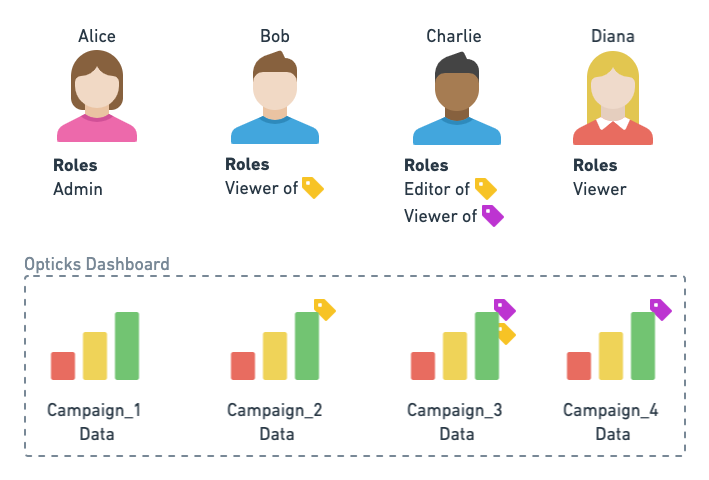
In this scenario we have:
- Alice as Administrator of the account,
- Bob who can only View data labeled with Yellow Label

- Charlie who has Editing and Viewing permissions over Yellow Label (
 ) but he only has Viewing rights regarding data labeled with Purple Label (
) but he only has Viewing rights regarding data labeled with Purple Label ( ).
). - Diana who has a role of Viewer without any Label selected
As for data, we have four different campaigns, everyone with its own configuration: Campaign_2 and Campaign_3 are labeled with Yellow Label (![]() ), while campaign_3 and Campaign_4 have Purple Label (
), while campaign_3 and Campaign_4 have Purple Label (![]() ) assigned. Campaign_1 doesn't have any label assigned.
) assigned. Campaign_1 doesn't have any label assigned.
Let's see how the Roles and Labels for each user affect the way they can browse and interact with the Account's Dashboard.
Alice - Administrator
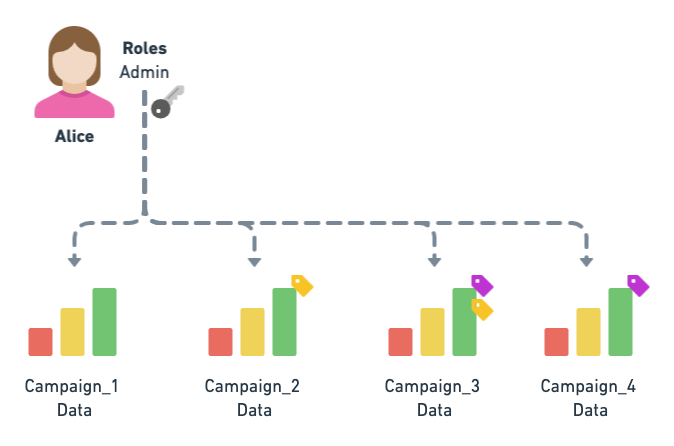
As and Admin of the account, Alice has full access to all data. She has also permission to edit and tweak any configuration from all Campaigns.
Bob - Viewer of a particular Label
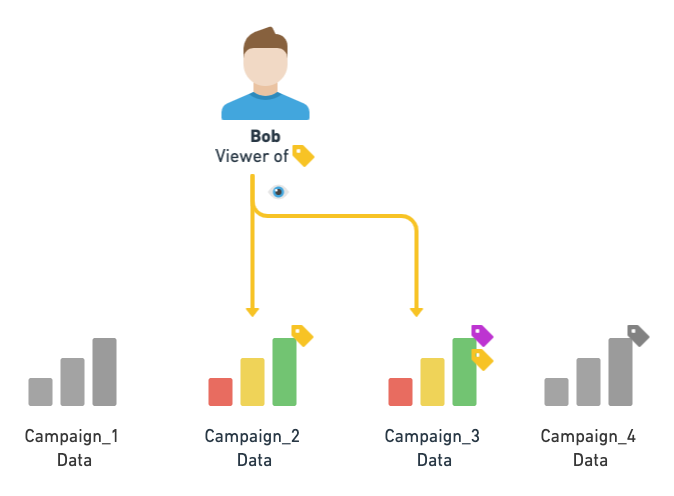
Bob has Viewing rights over Yellow Label (![]() ), this means that he will be able to see data from Campaign_2 and Campaign_3. He won't be able to edit or see any configuration from these two campaigns.
), this means that he will be able to see data from Campaign_2 and Campaign_3. He won't be able to edit or see any configuration from these two campaigns.
Charlie - Viewer and Editor of different Labels
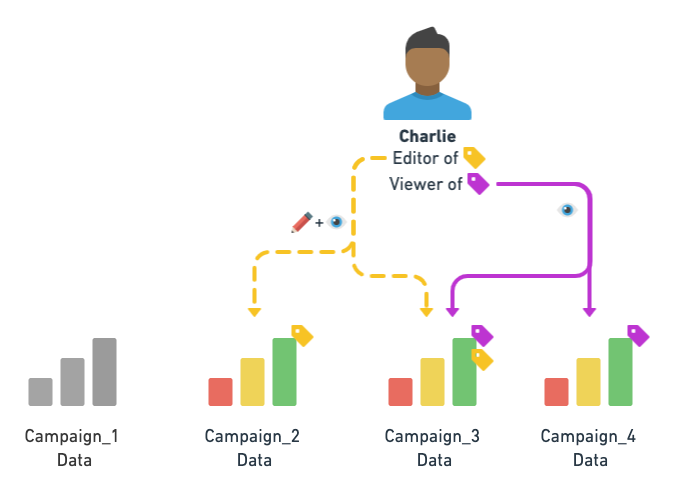
The case of Charlie is a bit more complex as he is the only user in this scenario with more than one Role. Having multiple roles means that he will have different permissions that will depend on the Campaign's Labels.
- Thanks to his Editor Role for Yellow Label (
 ), he will be able to View and Edit Campaign_2 and Campaign_3
), he will be able to View and Edit Campaign_2 and Campaign_3 - Because of his Viewer Role for Purple Label (
 ), he will be able to View data from Campaign_3 and Campaign_4. In this particular case, his Editor and Viewer Role for Campaign_3 by granting him visibility from each Role.
), he will be able to View data from Campaign_3 and Campaign_4. In this particular case, his Editor and Viewer Role for Campaign_3 by granting him visibility from each Role. - Charlie won't have visibility over Campaign_1 as both of his Roles have Labels assigned, reducing his visibility those Campaigns that have the specific Labels assigned.
Diana - Viewer without assigned Labels
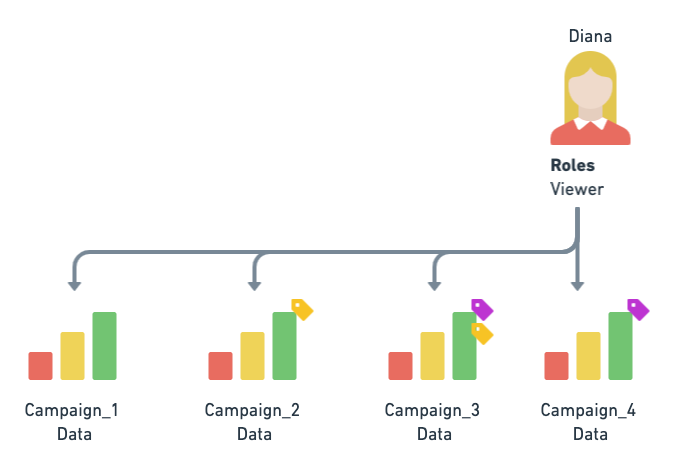
The case of Diana is quite simple. She has a Viewer Role without any Label assigned. This means that she has full visibility over all data in the Account, but she isn't able to modify the configuration of any campaign.
Final considerations
This example is focused on campaigns for the sake of simplicity, but all these concepts can be applied to Campaigns, Offers or any combination of them.