Change permission levels or revoke access from a user
In order to change Permissions from a user you have to revoke its access to the account, i.e. revoking the corresponding Roles that provide those particular Permissions.
N.B. Please keep in mind that that you can't revoke an Admin Role to another user. If you need to do so, please contact us at support@optickssecurity.com so we can take care of this for you.
To do so you have to:
-
On the left navigation bar, click on Users (under User Administration)
-
Identify the user you want to edit and click Revoke access
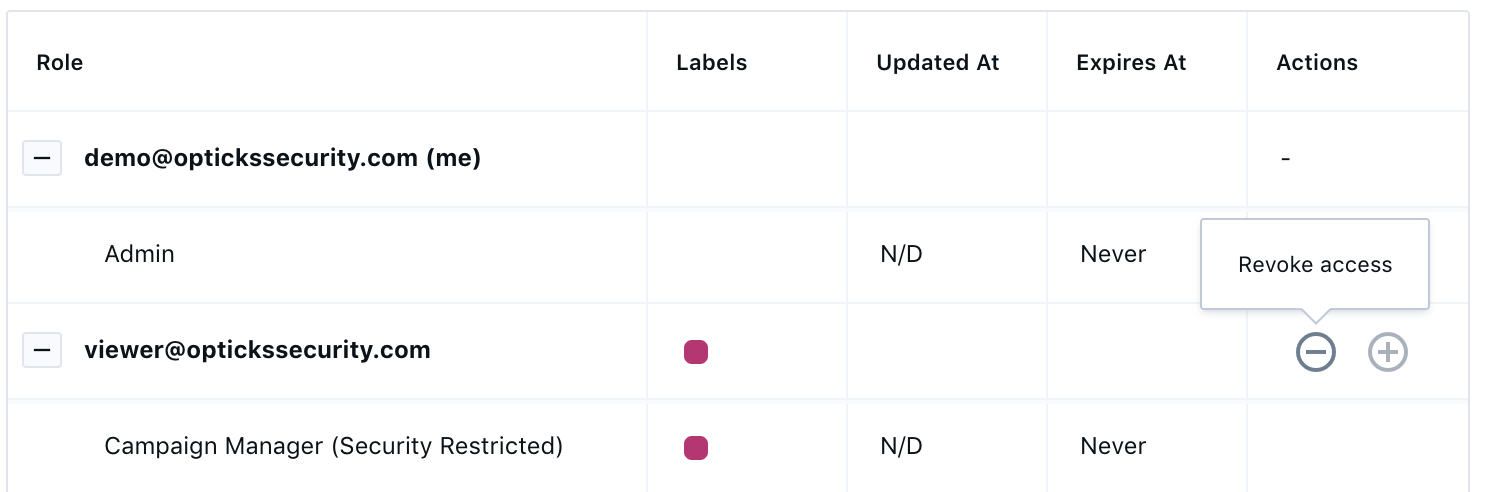
-
You will be notified with the changes about to be made. Click Apply.
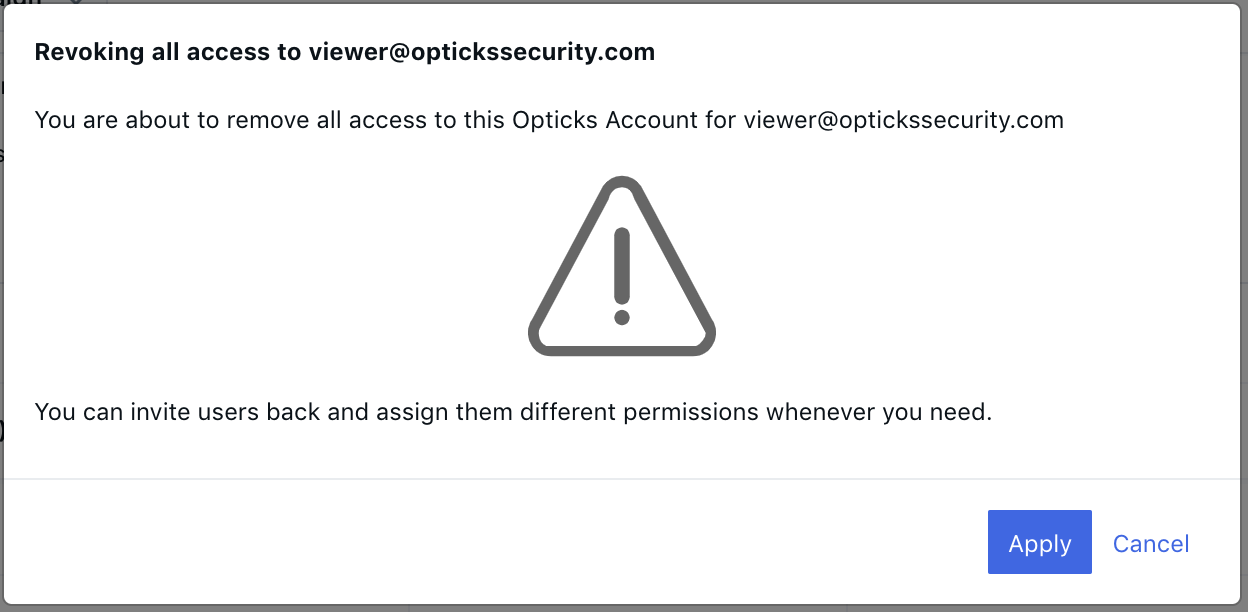
-
The user and its old role will be marked as expired
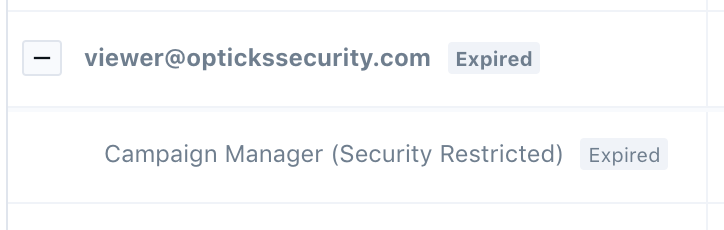
If you need to add a different role to a user, you can do so by clicking Grant new Role.