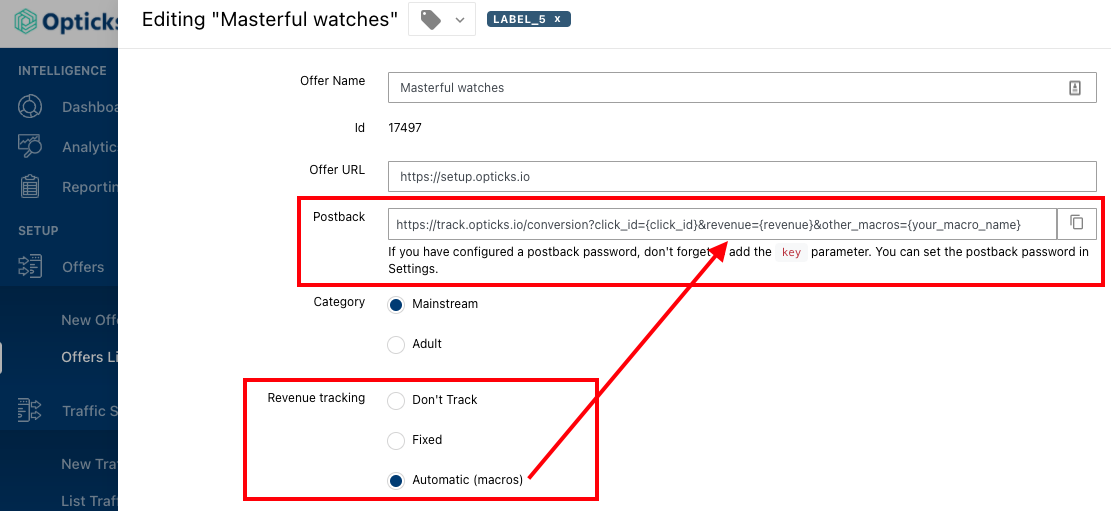Keep track of revenues
Opticks offers you the capability to track the revenues generated through your campaigns.
- You can configure "Revenue Tracking" when creating a new Offer or editing an existing one.
- Select one of the "Revenue tracking" options.
- "Fixed", whereby the price is always the same. In that case, input the price in the text box.
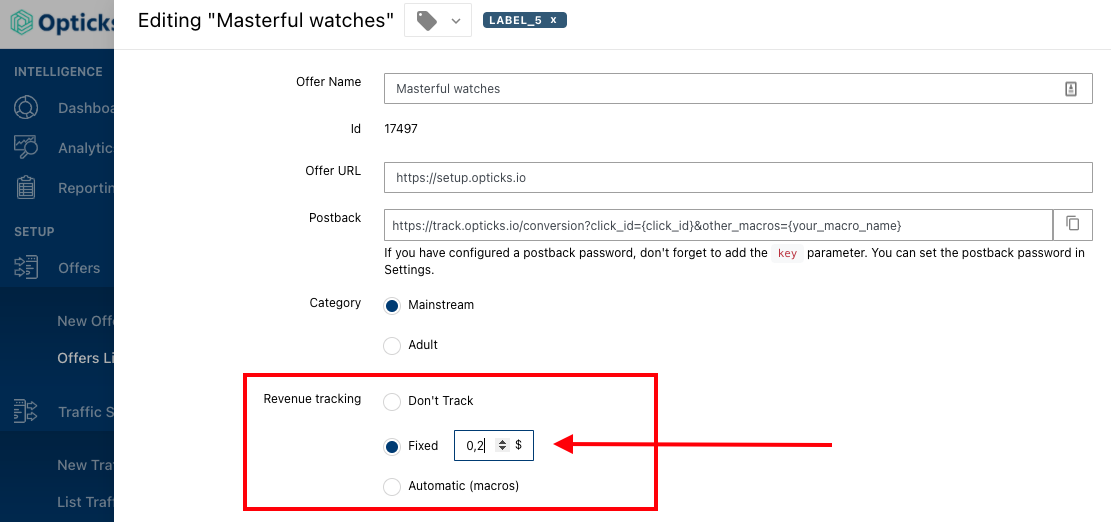
- "Automatic": the price is sent in the macro revenue included in the "Postback" URLs.
- If the Offer payout is Dynamic, when pasting this URL into your platform, remember to replace the revenue macro (in the Postback) with your platform correct parameter.