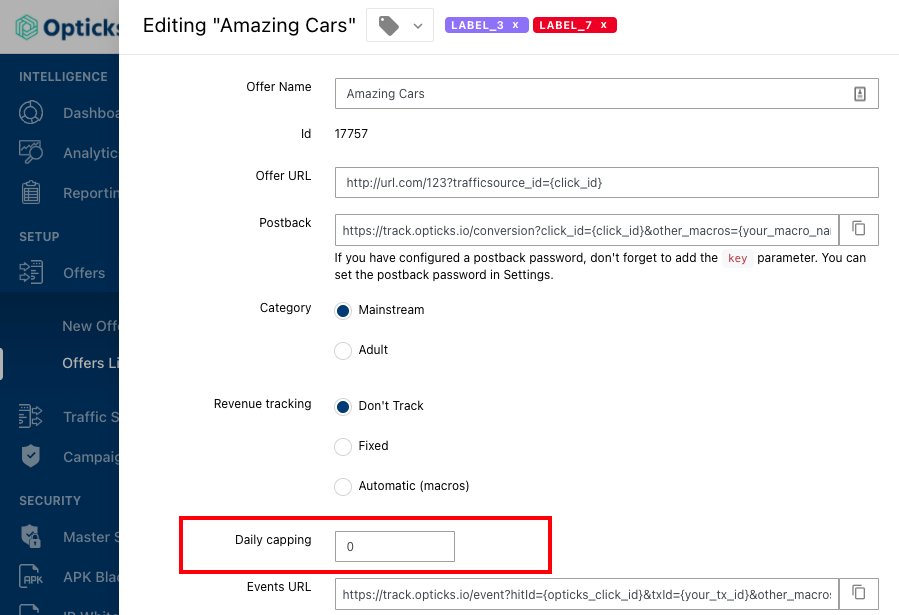Apply a daily capping of conversions
Applying a capping of conversions ensures that, given peaks of conversions, you are still in full control of your acquisitions.
- You can configure "Daily capping" when creating a new Offer or editing an existing one.
- The Daily capping option is just below the Revenue Tracking.
- Please be aware that this capping resets according to your account timezone.
- Select the amount that you think is convenient based on your business needs.
- Save your settings.