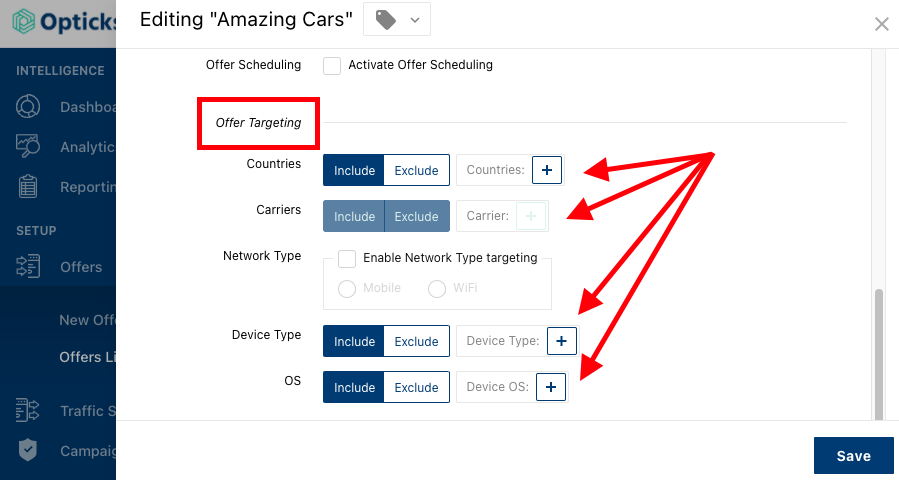Include or exclude traffic from your targeting
Opticks provides targeting solutions so that you can include or exclude traffic from your Offers.
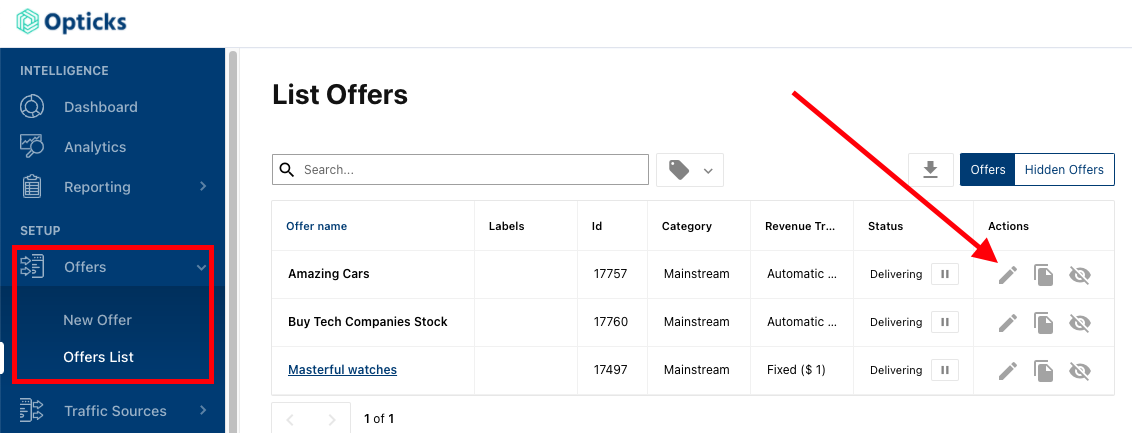
You can modify the target of an offer including or excluding traffic when you create an offer or when you edit an existing one.
When editing an offer, scroll down to "Offer Targeting" and choose to include or exclude the different fields that will help you target your traffic. Based on your plans, you can target by carrier, country, network type, operating system and device type. After you have selected all the filters Save your Offer.