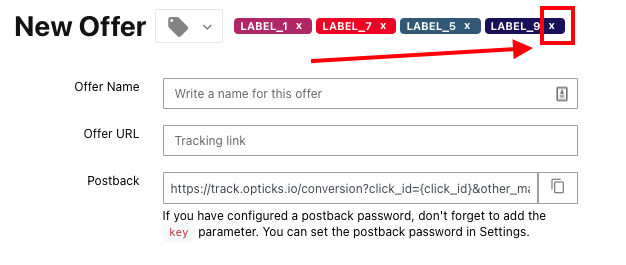Add Labels to your Offers
In order to add a Label to a new or an existing Offer, you can do so by clicking the label icon next to the Offer name.
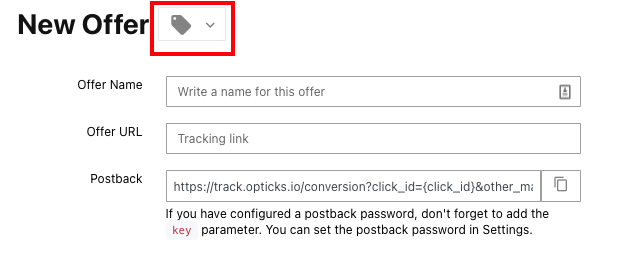
You can add as many Labels as you need. When you are done click the save button to apply your changes immediately.
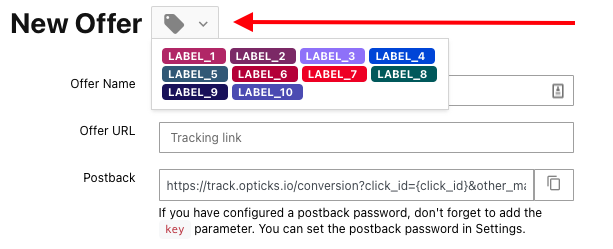
You can also easily delete campaign labels by clicking on the X icon on each label.