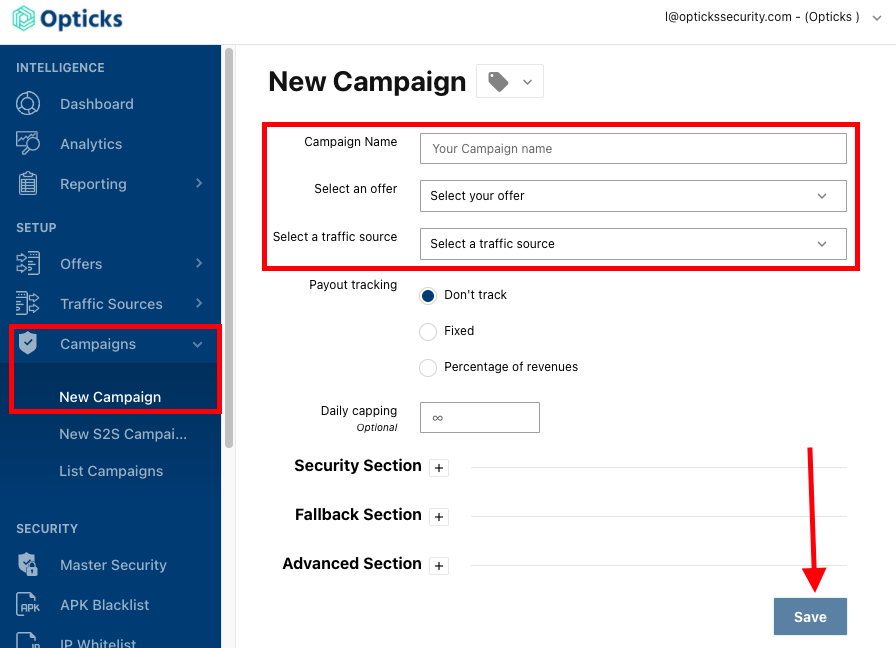Create a new campaign
- On your Opticks Back Office click on "New Campaign" option under the "Campaigns" menu on the left navigation bar.
- Enter the name of the campaign in "Campaign Name".
- Select the following options
- Select an "Offer". You will be prompted to create one if none is created yet.
- Select a "Traffic source". You will be prompted to create one if none is created yet.
- Save your settings.