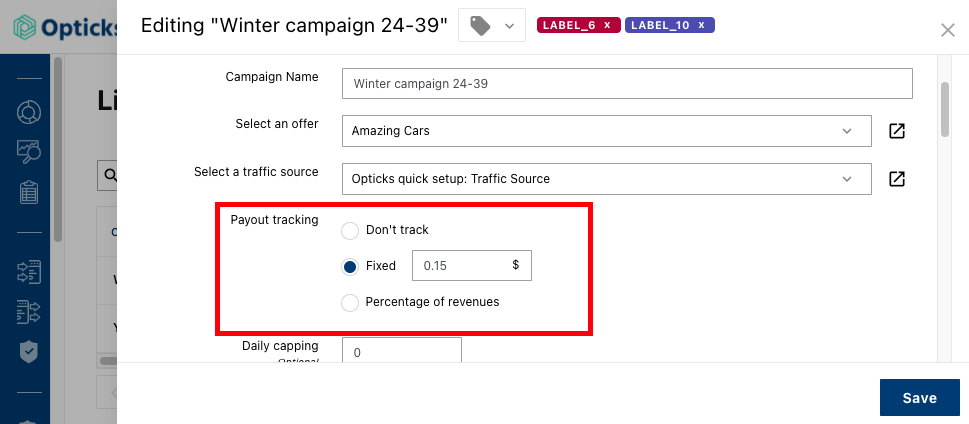Track payouts
- You can configure the "Payout Tracking" when creating a new campaign or editing an existing one.
- Go to the "Payout Tracking" section, it is just below the Offer and Traffic Source.
- Choose the option that works for your campaign.
- Fixed (input the amount)
- Percentage of revenues (input the %)
- Save your settings.