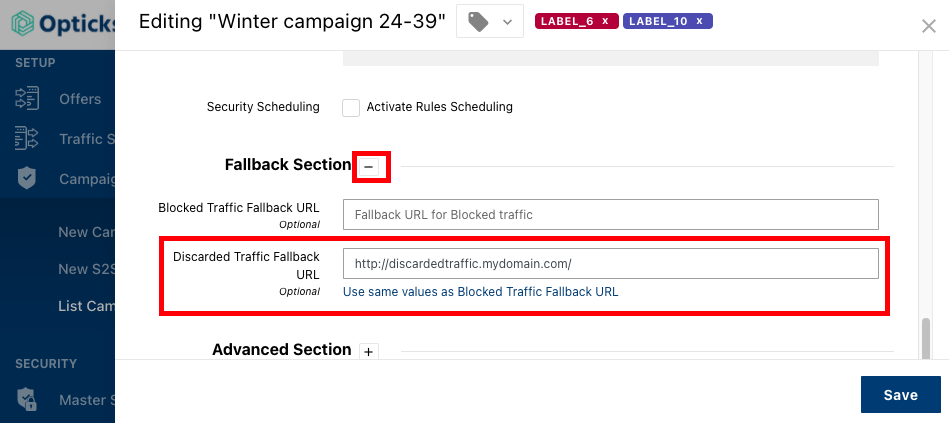Discard traffic
- You can configure the "Discarded Traffic Fallback URL" when creating a new campaign or editing an existing one.
- This will be used by the traffic that does not comply to the Offer targeting or that is outside of the cappings set for the Campaign.
- Go to the "Fallback" option and open it clicking on the "+" box.
- Write down the URL where you want to direct the discarded traffic.
- Save your settings.