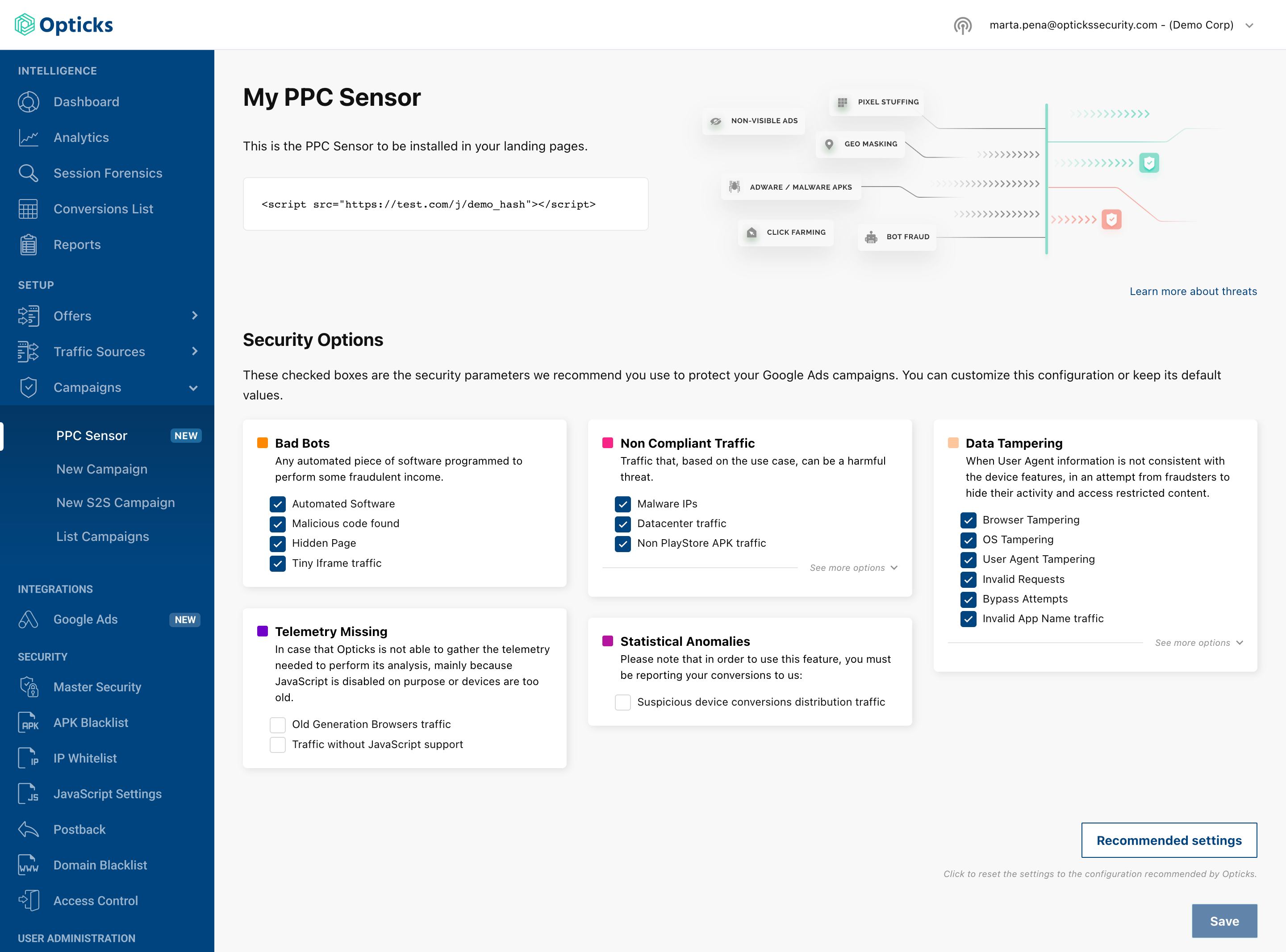Opticks PPC Protection: Activating Prevention
Once your Google Ads account is linked with Opticks, it is time to start preventing fraud in your PPC campaigns.
The list includes all your Search and Display campaigns from your Google Ads account or MCC.
NOTE: Discover and Youtube campaigns are not imported and cannot be protected using Opticks PPC.
Make sure you click on the Update new campaigns button whenever you create new campaigns or pause existing campaigns in your Google Ads account.
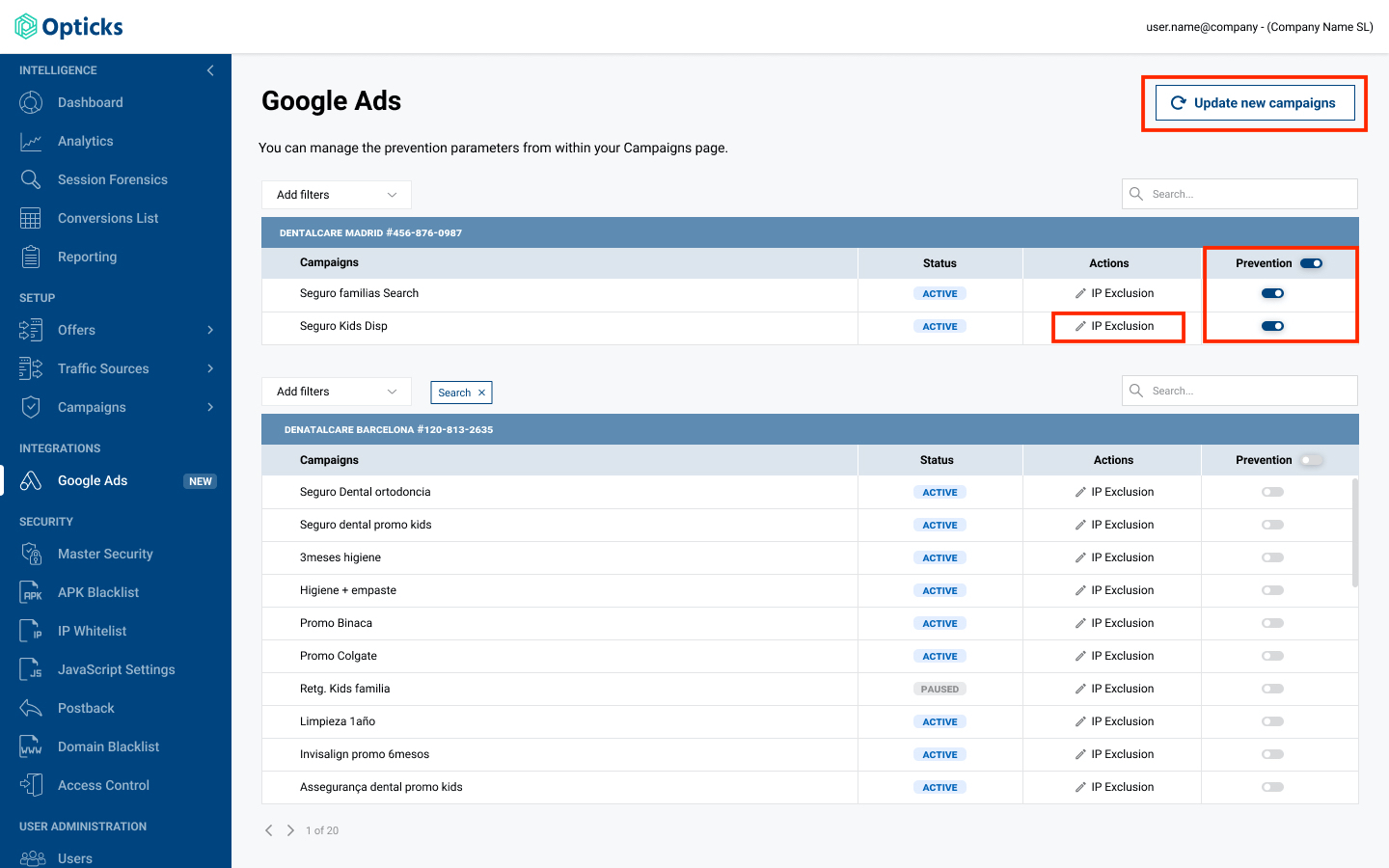
In this list you will be able to enable the Prevention mode and also to check the IP exclusions list.
(All the IPs shown in the following screenshot have been randomized to avoid privacy issues)
You can add any IPs you want to the "Fixed IPs" list (for example those from your office or Corporate HQ). Opticks will manage the "Rotating IP" list using its fraud detections.
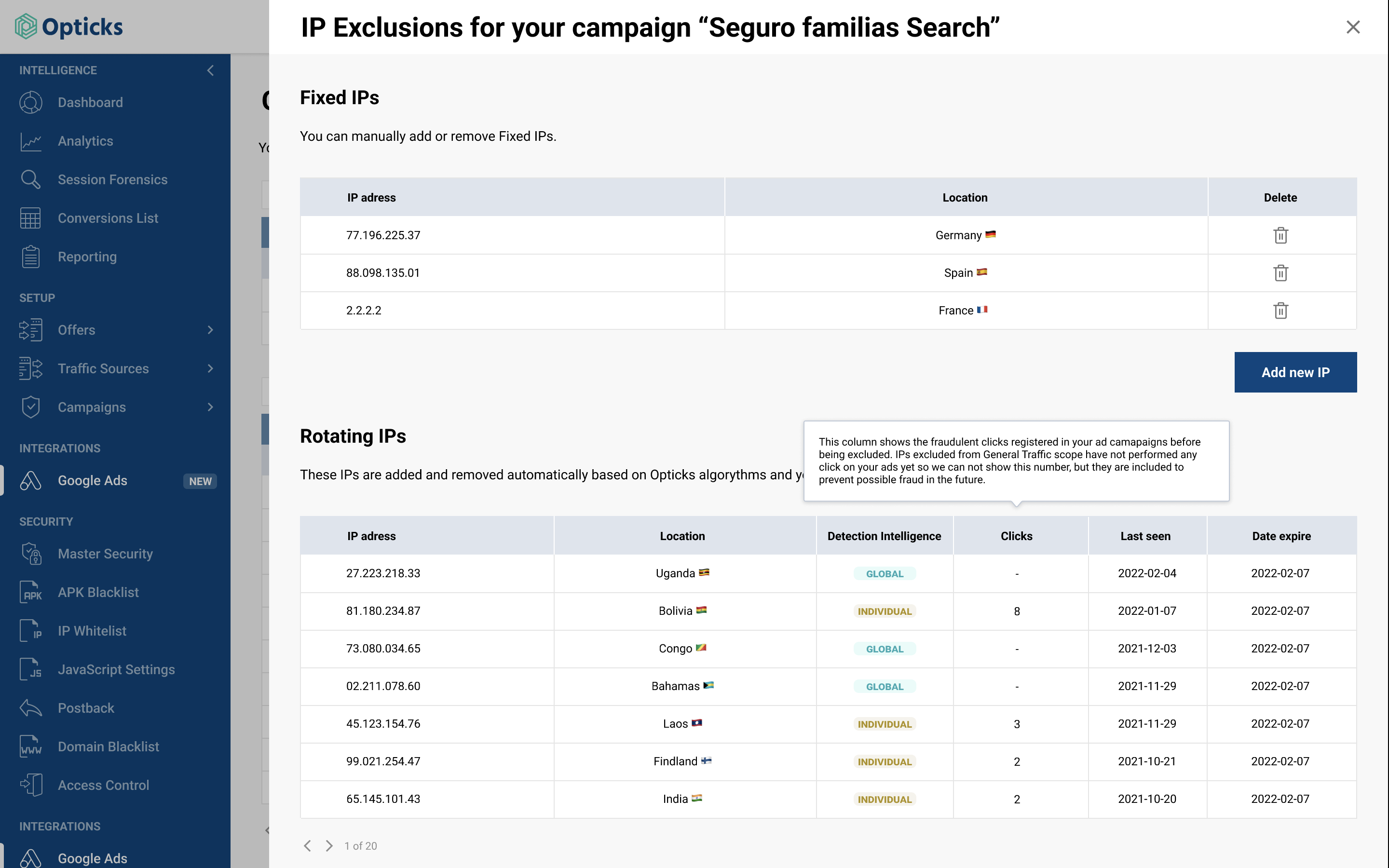
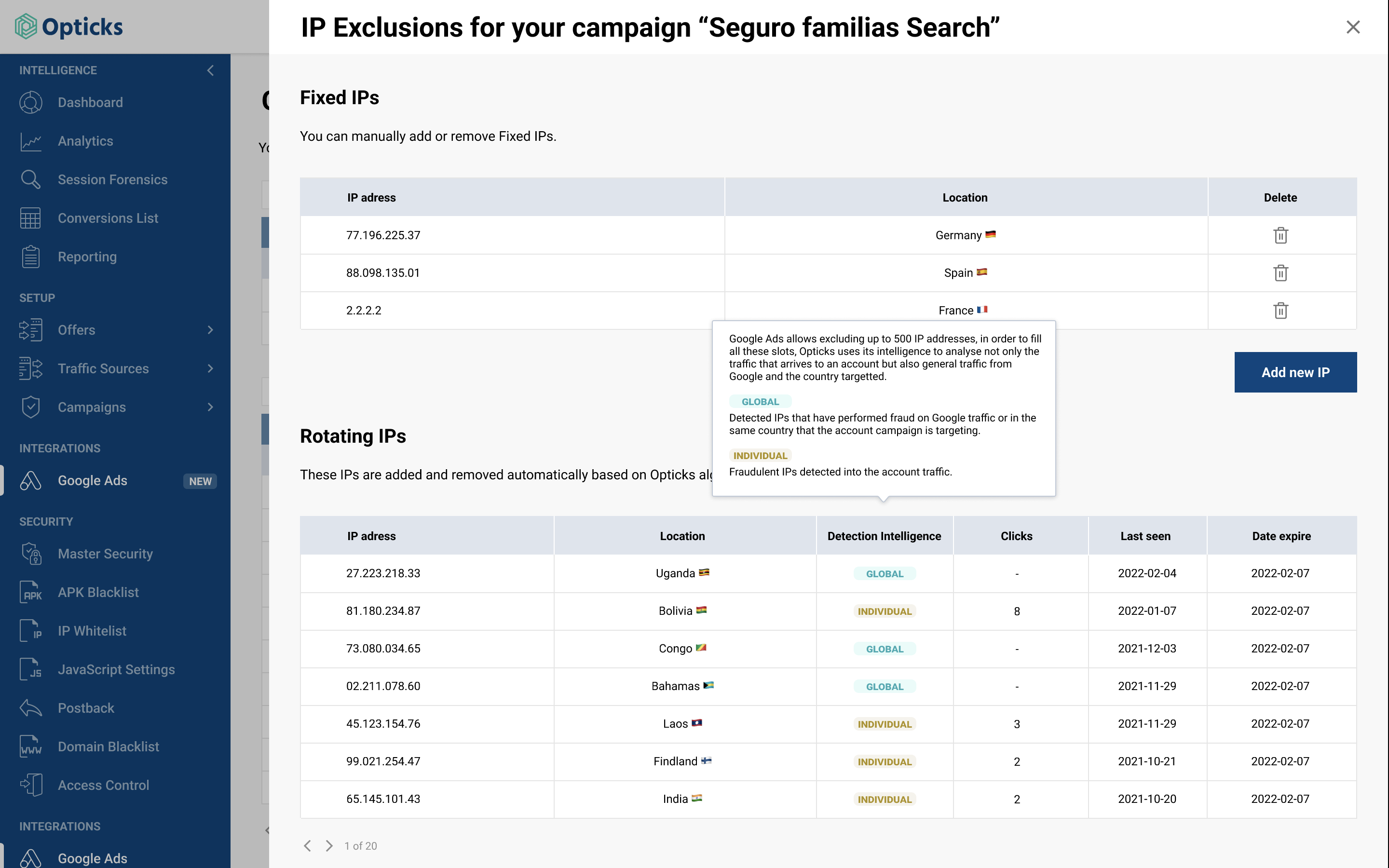
Accessing your PPC Sensor from the Campaigns menu allows you to access its security configuration that determines which fraud schemes you want to avoid. Opticks recommended settings can be selected with just a click.